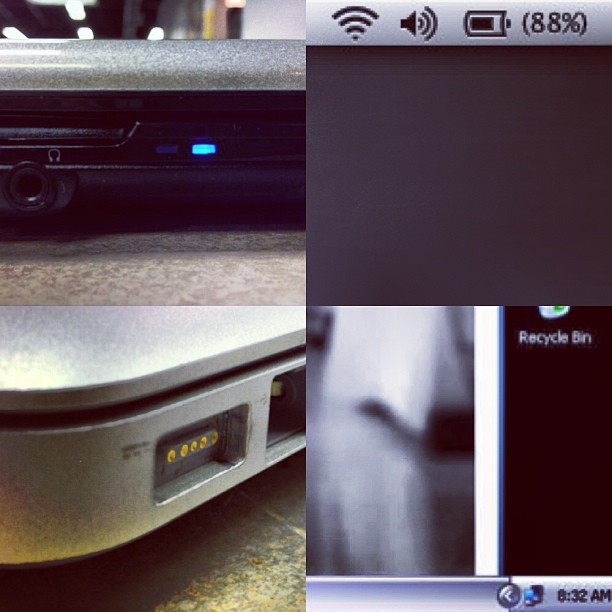Recording From Your Digital Console: Choosing Recording Software
Picking Up the Lingo I'm going to start off and just throw a few terms that I might use in the series out there. That way we're all on the same page, and I don't have to type the words "recording software" every other sentence. This may also help as you explore the interwebs and research what options might be best for you. So, without further ado-
The Terms:
DAW- This stands for Digital Audio Workstation. This is what we generally call the software, whether it's Pro Tools, Cubase, Studio One, Reaper etc.
ITB- This is simply an abbreviation of In The Box. The box in this case is your computer. Some recording engineers prefer to mix out of the box, meaning they're using an audio console to mix their recording projects. Some prefer to mix in the box using the faders in the software.
Plug-Ins- Plug-Ins are virtual equalizers, compressors, reverb and other effect units. In analog world we would typically patch or plug these into our mixer using cables. Many times ITB we just use a drop down menu.
DAW's- The Contenders:
I'm going to start by answering this question with a question. Which DAW do you like? There are free options like Audacity (which doesn't play nicely or at all with Audinate's Dante Virtual Soundcard. It could have been a problem on my end.) Reaper is a nearly free option ($60 for students or non-profits $255 for everybody else.) Both of these are distributed directly from their websites
Then there's the paid options. Most people have heard of Pro Tools. It's an industry standard in the professional recording world. Then there's others like PreSonus' Studio One, Steinberg's Nuendo & Cubase family of products, Sonar by Cakewalk, and Apple's Logic. Each one of these has it's own set of advantages and disadvantages.
So Which One Do I Choose?
It really depends on your end result, and your workflow. Personally I don't have a lot of hands-on time with the Steinberg family products, or Sonar. My two personal favorites are Pro Tools and Studio One. I typically use Pro Tools the most. I'm just used to the workflow, the keyboard short cuts, and I like the routing matrix. I would encourage anyone with a little time on their hands to download demo versions of any of these software packages and try them out. See which one you like.
~Andy