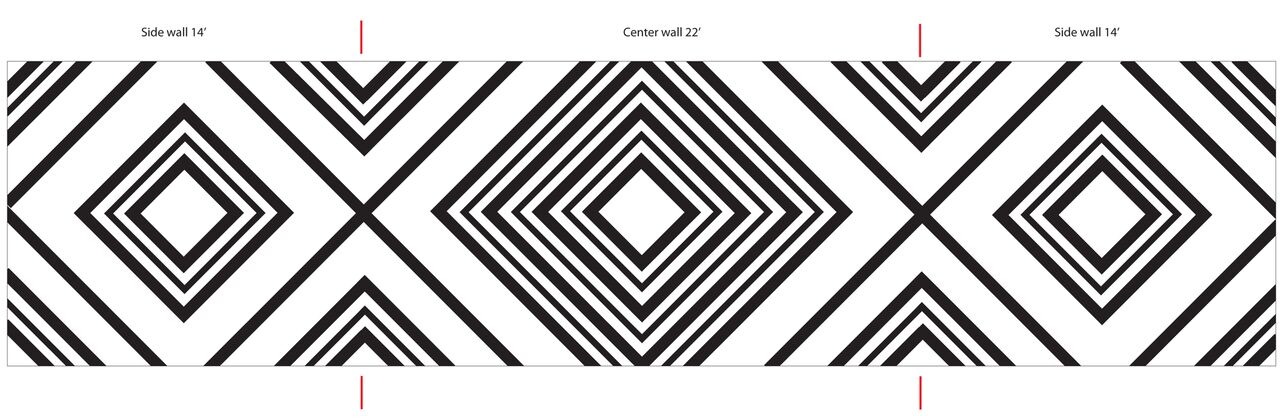My Parallel Processed Bass Rig Part 2: The Gear
This is the second part of a series I’m writing on parallel processing bass guitars. In part one I discussed some of the benefits of parallel processing. You can check that out here. In part two, I’ll talk a little bit about the gear that makes up my particular rig. In part three I’ll get to the signal path. Before we get into the signal path for my particular setup, I’ll tell you a little bit about what’s in my rig.
Here is what’s there:
Fender Standard Precision Bass- 4 string bass
(2)Tech 21 VT Bass DI Bass pre-amp/DI
(1) Eden WTDI Bass pre-amp/DI
(1) Zvex Vexter Woolly Mammoth Fuzz Pedal
(1) Boss ES-8 Effect Switching System
How/Why I Chose It:
P-Bass
I purchased the P-Bass almost 10 years ago because I needed a bass and a friend of mine was selling it for $250.00, with a hard shell case. It was a deal too good to pass up. It’s a three color sunburst finished, four string with rosewood(I think?) fingerboard. I have no idea what year it was made.
About a year after I purchased it, somehow the pickup died in it, so I replaced it with a Fender Original P-Bass Pickup. I also installed a stacked volume/tone pot, and put a rotary switch with a “chickenhead knob” in the former tone pot location. The switch selects between four options.
Mute (Kills the output of the bass)
Volume & Tone Bypass (sends signal straight from the pickup to the output jack)
Uses a .047uF capacitor on the tone circuit (pretty standard for P-Basses)
Uses a .047uF vintage style capacitor on the tone circuit. (I’m planning on replacing this because it makes absolutely no difference to the tone of the bass. Don’t worry it wasn’t one of those $40.00 ones. I’ll probably go with something that will cut highs at a lower frequency than the .047uF. So don’t subscribe to the hype around “designer” or “vintage reissue” or whatever capacitors)
Recently I re-filed the nut and tuned the bass B, E, A, D. I play at church and we end up playing in the key of B, C, C#, and D fairly often. I wanted to have an option of being able to walk a bass line down instead of having to go higher on the neck as often. This lets me do that, and it’s cheaper than buying a five string bass. I will probably end up with another bass at some point because there’s been a few things I’ve wanted to play on my own that really need a G string.
VT Bass DI
The first Tech 21 VT Bass DI I picked up because I love the sound of an SVT Classic and 8X10 Cabinet. I do not want to move either of those, and I wanted something at home to practice with. The great thing about the VT Bass DI is the character knob allows you to sweep from classic Ampeg SVT tones to the flip-top amp, to more modern tones. So it’s extremely versatile. Then I decided I might need to switch between gritty clank SVT and smoother “woodier” sounding flip-top tones live, so I just got another one. Plus it never hurts to have a spare.
WTDI
From about 2000 to 2010 I worked in several music stores. One of the stores I worked at was an Eden Amplification dealer, probably during Eden's golden era. We're talking back when the WT-800 was the bass amp to have. I worked with a guy named Scott, who is an amazing bass player, and he loved the Eden stuff. In fact in his personal rig, if I remember correctly he had a David Series 410 and 212 cabinet. Not common but it fit his style well. The thing that stuck out to me is that it just sounded so full. If the WTDI got even a little close to that, to me, it’s worth it.
Woolly Mammoth
The Woolly Mammoth was an impulse purchase. I usually do lots of research, read some reviews and go to stores and try gear out before I buy it. That was not the case with this Woolly Mammoth. I used to follow Zvex and a bunch of other pedal manufaturers on Instagram. Zachary Vex posted that they were selling some pedals off of their workbench/repair area. Some were prototypes, some were modified and experimented on etc. They posted a picture of a Vexter Woolly Mammoth. I decided I wanted it. I contacted them and purchased it. At first glance it’s not particularly remarkable. It does have a piece of green tape on it that says “Sockets” on it. The transistors are mounted in sockets, SO if I wanted to, I could try out different ones. But I probably never will. I also do not regret buying this pedal. It sounds super awesome. It is way too fuzzy to use in my normal church gigs. Very Chris Wolstenholme/Muse type fuzziness. But it lives on my pedal board. And I use it. Because I can.
ES-8
This is the brains of my rig, and really allows me to be flexible, and have different bass tones available for different songs. If you’re not familiar with effect switching systems, or pedal switching systems- they allow you to set up your individual guitar or bass effect pedals, and then with the press of a single button engage one or more pedals at the same time. I originally purchased this to use with my guitar rig, but ended up needing it for bass too. So for now depending on what gig I’m playing I switch it out a lot- but I’m also working on getting that resolved as well. Here’s why I chose the ES-8
It’s got 8 loops (or slots) for pedals
Loop 7 can be a mono out and stereo return
Loop 8 can be stereo send AND return
You can change the order of pedals per each preset if you so choose
It has MIDI in and out
You can set it up to split your signal and run parallel, with up to two splits
It has two outputs
Has a volume pedal loop (that doesn’t count against your 8)
Has a tuner output, so you can mute everything and tune
It has a computer based editor so you don’t have to navigate with the tiny buttons and on-screen menus on the unit itself
So that’s the basic rundown. Come back soon to learn about the signal path. If you haven’t yet, be sure to check out part one of this series “My Parallel Processed Bass Rig Part 1: Why Parallel Processing?”